Installing VMware Tools on RedHat/CentOS 6
Technology: Linux, Akka
Installing Vmware Tools on RedHat/CentOS 6, the easy way!
Go to http://packages.vmware.com/tools/esx/index.html and search for the correct ESX and Linux version.
For example, for vmware 5.1 and RedHat/CentOS 6, install the repo. (cfr. http://packages.vmware.com/tools/esx/5.1/repos/index.html)
# yum install http://packages.vmware.com/tools/esx/5.1/repos/vmware-tools-repo-RHEL6-9.0.0-2.x86_64.rpm Now you can search for vmware packages :
# yum search vmware And install the VMware tools for a cli-only system :
# yum -y install vmware-tools-esx-nox In the vSphere client, the VMware Tools should show up as Installed almost immediately.
Controlling which outbound ip to use
Technology: Linux
On a linux box with more than one ip address, the outbound ip address isn’t always the same. In my experience, on Enterprise Linux it is most often the first added ip, on Debian-based linux it is the last added ip. This uncertainty isn’t what you want in a production environment. Luckily, there is a way to control this. This blogpost provides a persistent solution for Enterprise Linux.
More than one IP In this example the interface is called ’em’, because it is physical on the motherboard.
Setting up vsftpd on CentOS
Technology: Linux
When installing vsftpd on CentOS (currently 6.5) some adjustments need to be made to the iptables configuration, as well as to SELinux.
Installing vsftpd First, install vsftpd :
# yum -y install vsftpd Edit the configuration file, which is located at /etc/vsftpd/vsftpd.conf ie, disable anonymous login :
anonymous_enable=NO chroot users to their home directory :
chroot_local_user=YES For all configuration parameters, be sure to check out
# man vsftpd.conf ##Configuring system
CXF Code First with SSL in ServiceMix
Technology: Karaf
What I’m going to be doing next is setting up a webservice with SSL and deploy it ServiceMix. Since this is a simple how-to article, the service will only be able to say hi when called upon. I’ll also provide a simple client that will call that service.
The POM file Since I am using Maven I’ll start things of with the POM. There is nothing fancy going on. We’re just creating a bundle we can deploy in ServiceMix and we would like to be able to run our client with the mvn compile exec:java command
Play! Framework: Dynamic forms with repeated fields
Technology: Play Framework, Scala
My second post once again concerns the Play! Framework, but who doesn’t like to Play!?
For one of our clients I had to develop a webapplication for registering people who will attend an exhibition. On the exhibition they may attend workshops. Sounds easy enough, make a form with the required data fields and a controller to read the form data and we’re done.
However, this exhibition is a recurring thing and the number, dates, hours and description of these workshops will change with every new edition.